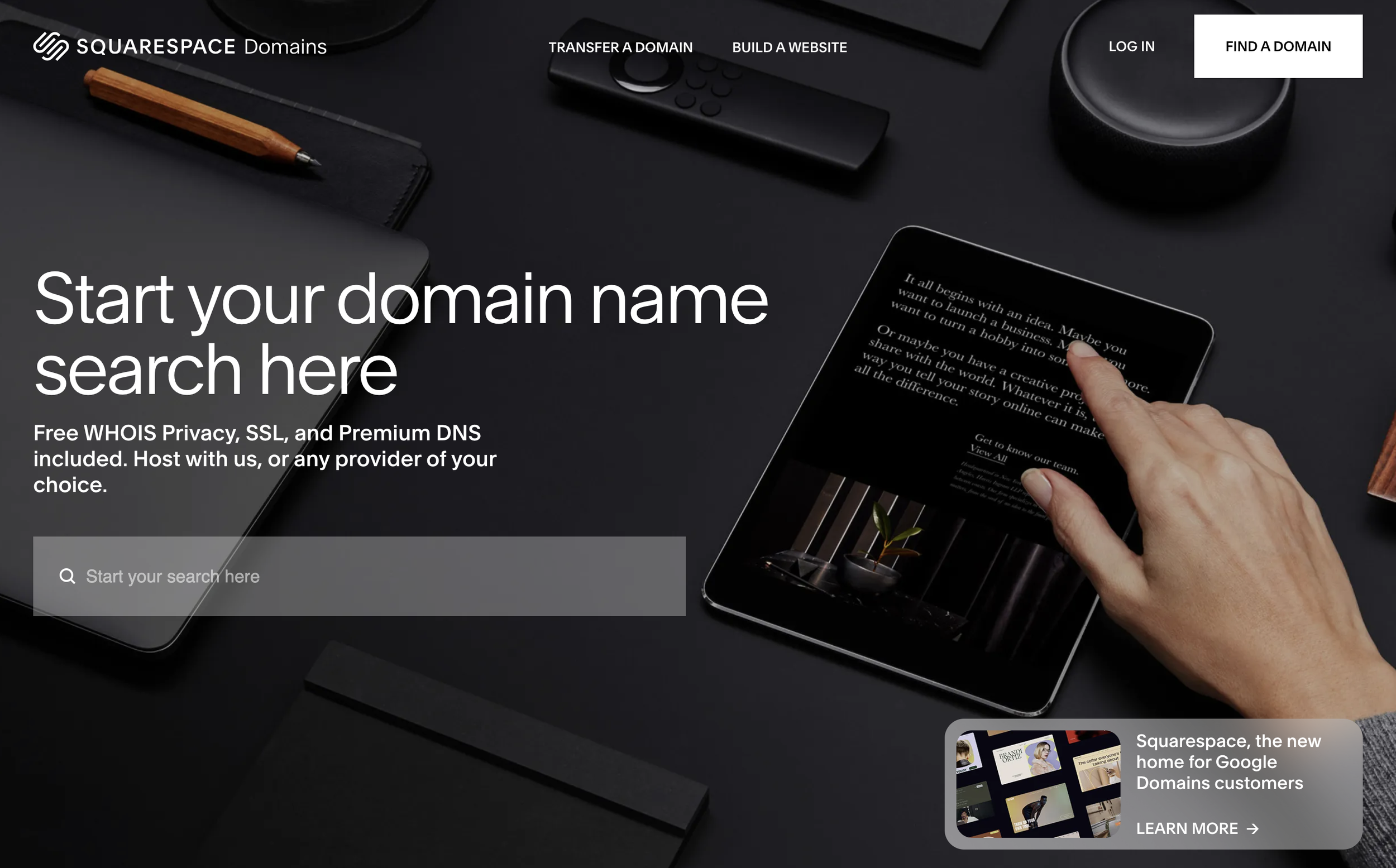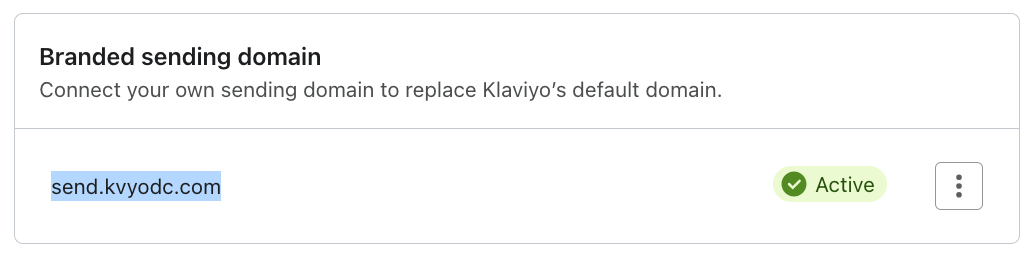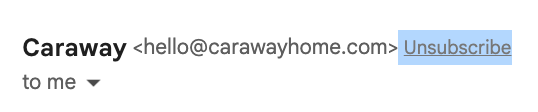Navigating Sending Domains In 2024
APR 2024
By Jordan Moye, Alec Pobiega, & Alexis Woerdehoff
The rabbit hole of deliverability is surrounded by constantly changing sending requirements - and 2024 has already been the year of changes with Google and Yahoo releasing their newest updates. While the deadline has passed for when accounts should be updated, it's still critical to ensure your account is updated to prevent your emails from becoming blocked.
Let us help you navigate these new sender requirements by breaking it all down:
To start, what is "DMARC"? Domain-based message authentication, reporting, and conformance is the technical term, but to simplify, it’s an email authentication protocol designed to help combat email phishing and spoofing attacks by providing domain owners with visibility and control around how their emails are authenticated and handled by receivers.
Why is DMARC important? DMARC plays a key and critical role in protecting email communications, preserving brand reputation, and helping improve deliverability. Additionally, DMARC reports assist in providing insights into email traffic patterns, helping domain owners identify potential threats to their domain's reputation.
Now that we have a little background information, let's break down these new requirements and who is impacted.
What are the 3 big new requirements?
Set up DMARC authentication for your sending domain
You'll need to be sending from a branded sending domain, which will provide you better control over your sending reputation. IE hello@companyname.com
Align your “From:” header with your domain
To be DMARC compliant, the domain in your friendly “from” address must align with the root domain in your branded sending domain.
Make unsubscribing easier and clear
One-click unsubscribe will solve this!
Are there more requirements? Yes, among the three new requirements, you'll also want to be aware of your spam rates and keep them below 0.10% to ensure your emails are delivered.
How do I set up and authenticate my branded sender domain? Your branded sender ID is what helps you build your reputation as a sender, if you haven't set up a branded sender domain then you're likely sharing an IP address and domain with your ESP provider. To set up your branded ID you'll need to generate DNS records and have them verified and applied, once the sender ID is set you may need to warm your sending infrastructure depending on your provider and length of time sending.
Want to check to see if you’re meeting the new email sender requirements for Google & Yahoo? Check out our previous blog post How to Master Google & Yahoo’s New Email Sender Requirements.
Resources & Tools:
About My Email - About My Email lets you send them an email and they will analyze it and tell you about its authentication, size, structure and how well it complies with best practices.
Mx Toolbox - Quick Check to see if your Domain is Blacklisted. If your mail server has been blacklisted, some emails you send may not be delivered.
Sender Score - Evaluate your domain reputation and provide a "Sender Score" for each IP address you use to send emails. Sender Score has been used by thousands of marketers to assess their email sending reputations.Receivers and mailbox providers (MBPs) rely on Sender Score to make more accurate filtering decisions.
Dmarcian - DMARC reports are tough to understand, so we would recommend that you use a DMARC analyzing software, such as Dmarcian.
Check Your ESP - Most Email Service Providers have a Deliverability section to check how your emails are performing. If Spam Rate/Bounce Rate is increasing, or Open Rate & Click Rate is decreasing, it's smart to dive deeper into the deliverability of your domain & list cleaning.
Glossary:
Root domain: This is the domain that you purchased or registered with a domain registrar, and it reflects your brand's website domain. You may also have email addresses that reflect this domain. For example, if your company is called Hello World, your brand's root domain may be helloworld.com and your from address may be name@helloworld.com.
Sending domain: the domain that is used to indicate who an email is from
Branded sending domain: a sending domain where the root domain matches the domain of your website
Domain name system (DNS): a database that locates and translates domain names into IP addresses
DNS record: a rule listed in the DNS that maps a domain name to something else, or that verifies the ownership of a domain
DNS hosting provider: the service that maintains accessibility to your DNS records (like GoDaddy, Cloudfare, AWS, Squarespace, Google Domains, etc)
SPF: Sender Policy Framework (SPF) is an email authentication method designed to detect forged sender addresses during the delivery of the email. SPF allows the receiving mail server to verify that emails coming from a specific domain were sent through an IP address authorized by that domain's administrators.
DKIM: DomainKeys Identified Mail (DKIM) acts as a digital signature that is added to the header of an email to further verify the identity of the sender. Receiving email servers will verify that the DKIM signature matches that of the associated sending domain.
DMARC: DMARC stands for domain-based message authentication, reporting, and conformance. It is a protocol that uses SPF and DKIM to determine the authenticity of an email, giving domain owners the ability to protect their domain from unauthorized use.
Have questions about sending domains? Let us know!